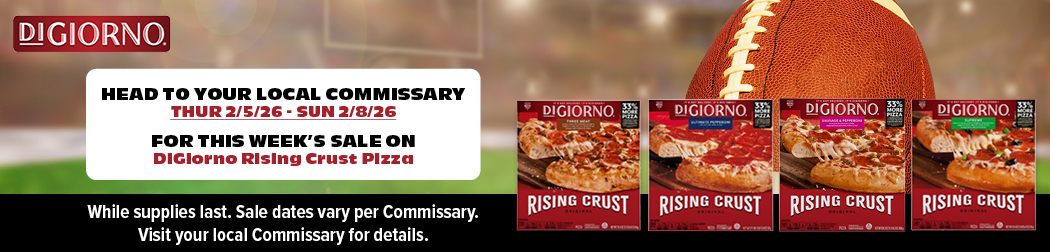Previous Post
Organizing Your Digital Life in Time for the New Year
Posted on November 5, 2025 by Kevin Findley
Worried about New Year’s Resolutions already? Why not get started now on something that could improve your life before January 1st rolls around? Getting your digital life organized can be simple and accomplished without ever leaving the comfort of your home office or your local coffee shop.
Let’s start with your smartphone. Regardless of which model you have, here are five actions to consider:
- Clear Your Screen – Take a moment to count the number of apps on your phone. How many of those do you use daily, weekly, or monthly? If you didn’t use it in the last month, when did you last use it? If it was more than sixty days ago, consider deleting it.
- Clean Out Your Digital Wallet – You lost your debit card on vacation and had to replace it. Did you delete the old one? The same goes for gift cards. If you loaded (and spent) the gift cards you received at Christmas, why are they still there? Don’t forget to check each one before deleting, however. You might discover the digital equivalent of a $5 bill in the coat you last wore on St. Patrick’s Day.
- Change or Eliminate Notifications – If you no longer use an app or service, consider eliminating or reducing its notifications. This is a great way to not only clear your phone, but also reduce the number of distractions you have to deal with daily.
- Delete Old Messages – If you haven’t responded to a message after 90 days, it’s likely you won’t, so consider deleting it. The same goes for job notifications after you get hired, and anything else that requires you to stop and remember where or who it came from—get rid of it. You can apply the same rule to your Contacts.
- Social Media – How many accounts are you following? If they do nothing for your work, hobbies, or just give you a laugh, then unfollow them. This can save you valuable time and even support good mental health. This is also a great opportunity to review your privacy settings so you control who sees what.
Okay, let’s move on to your desktop, laptop, and tablet. Some of these you can do on your phone, of course, but a larger screen can make it easier—this is particularly important if you’re an old guy like me. Here for additional ideas to consider:
- Clear Your Screen – Sound familiar? If it’s a program you no longer use, remove the icon. Take word processors as an example. If you are using only one, clear out or unpin the icons for the rest. The programs are still there in your pull-up menus so that you can access them and any documents or other data you might need. The same goes for keeping multiple document links on your screen. Use a single folder you can open when needed for Business, Personal Correspondence, Tax Documents, whatever you might require.
- Clean Out Your Downloads – Prepare to be surprised at just how much you never get rid of when you dive into this folder. Think about it for a moment: have you ever deleted anything from it? It might make you look like a digital hoarder.
- Improve Document Searches – Rename old documents and save the new ones under a standard system. For example, this article could be titled ‘Digital Life 2025 Nov’. If you search by dates, then 2025_Nov_Digital_Life would be a good format.
- Delete Your Old Emails – Set your inbox to show the oldest messages first. This allows you to review items you’ve forgotten about and say to yourself, ‘Why did I ever keep this?’ as you delete them. You can clear out dozens of emails in just a couple of minutes this way.
- The Power of Unsubscribing – Stop the clutter before it even reaches your inbox. Remember, email notifications, advertisements, and other junk mail are sent out by a program, not a real person. No one’s feelings will be hurt by unsubscribing…unless you unsubscribe from the My Military Lifestyle emails, because we actually write those emails for you! We would miss you terribly and you may miss out on our newest content!!!
- Folders – Fifty folders can lead to losing something important, but a few to cover specific issues related to work or bill paying can be very useful. If you’re not sure where to place an email, you can archive it temporarily.
All you have to do now is a little upkeep to maintain this organized life. Set up one monthly or quarterly recurring notification to declutter your devices at your convenience. You can also take the initiative to clean out your messages while waiting for your teeth cleaning. It is amazing what you can accomplish in only fifteen minutes.
Explore More with My Military Lifestyle and Life Hacks!
Next Post
Written by
More Military Life Posts